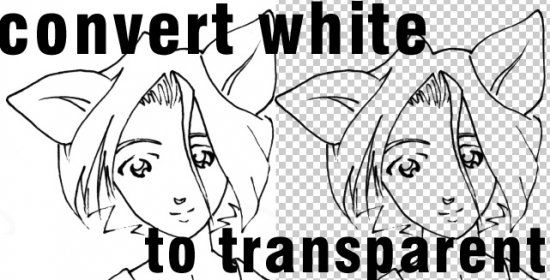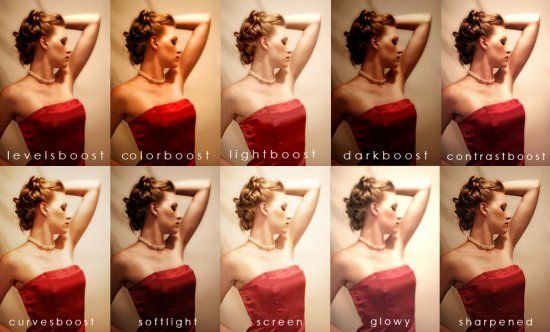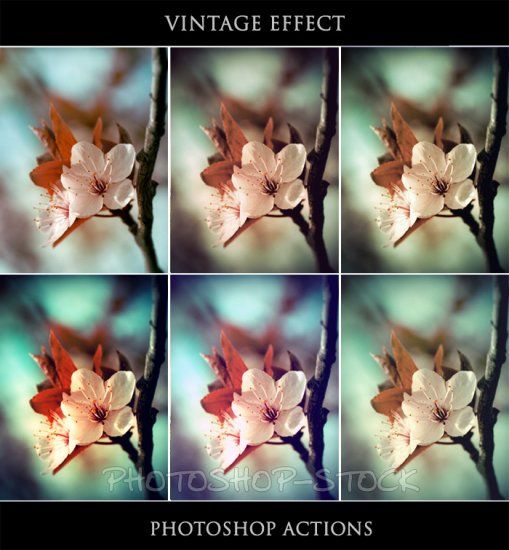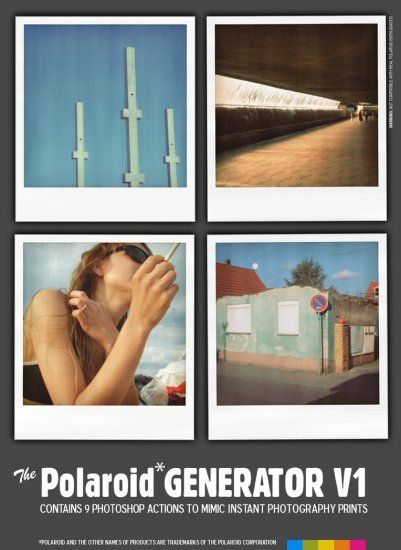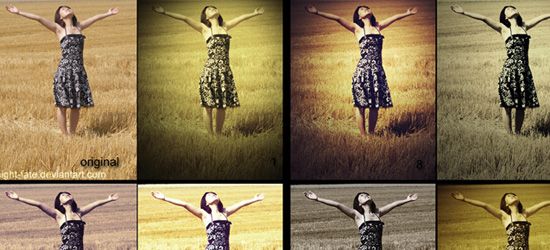Multilingual + Full
Faronics Deep Freeze Server enables IT administrators to protect a Windows 2000/2003/2008 Server's operating system and software without restricting server functionality. With every server restart, Deep Freeze Server resets the system to its original state—right down to the last byte. IT administrators are able to reduce the number of tedious tech support calls that arise from server software misconfiguration, configuration drift, and corruption. Deep Freeze Server is ideal for IT environments where server changes do not need to be saved or where data is mapped to a Thawed drive. Deep Freeze Server Enterprise Edition provides total server protection that can be deployed and managed across a distributed LAN, WAN, or over the Internet.
Use Deep Freeze Server for:
Server Consistency
Deep Freeze Server makes it possible for administrators to learn and practice their training with a wide range of server features and products without compromising server integrity. Readying the system for the next training session is as easy as rebooting the server—perfect for educational institutions and corporate training environments.
Server Security
Deep Freeze Server provides bulletproof protection to IIS, Web, and other Internet-exposed servers. Should your server come under attack by malicious software or activity, a simple restart undoes all the damage.
Key Features:
Absolute Protection
• Guarantees 100% server recovery on restart
• Provides password protection and complete security
• Protects multiple hard drives and partitions
Integration and Compatibility
• Supports multi-boot environments
• Compatible with Fast User Switching
• Supports SCSI, ATA, SATA, and IDE hard drives
• Supports FAT, FAT32, NTFS, basic and dynamic disks
• Localized in six languages: English, French, German, Spanish, Japanese & simplified Chinese
• Windows Server 2008 R2 Support
Deployment Options
• Offers silent install option for rapid network deployment
• Provides option to deploy on multiple servers as part of a master image
• Deep Freeze Command Line Control Utility (DFC) included in Server/Seed installations
Security and Control
• Encrypt all components with a unique Customization Code
• Preset multiple passwords to be used on a Server or via the Command Line Control with varying activation and expiration dates
• Generate encrypted One Time or One Day Passwords
• Disable keyboard and mouse during maintenance periods or on demand
• Boot Control window provides ability for immediate reboot
Configuring Options
• Create customized installation files using the Configuration Administrator
• Pre-select Frozen Drives and selectively Freeze or Thaw fixed drives
• Schedule automatic restart/shutdown times
• Schedule Thawed Maintenance periods to perform Windows updates through the Internet or a SUS/• WSUS server or Anti-Virus Updates
• Schedule Send Message tasks
Flexibility Options
• Create up to 8 ThawSpaces on a server that can be used to store programs, save files, or make permanent changes
• Specify the size and file system of the ThawSpace (up to 1 TB using NTFS), and specify ThawSpaces as visible or hidden.
• Use Stealth Mode to hide the Deep Freeze system tray icon
• Override ongoing maintenance periods
Interoperability Options
• Use Deep Freeze Command Line Control Utility (DFC) to manage Deep Freeze deployments remotely via command line interface
• Integrate Deep Freeze protection into any Desktop Management Solution capable of executing command line control
• Manage Deep Freeze protection through dedicated plugins for LANDesk® Management Suite or Novell ZENworks
• Maintenance Mode is now compatible with the Enable Deep Freeze Maintenance Mode Compatibility feature of Faronics Anti-Executable
Action Files
• Create integrated XML-based Deep Freeze Action Files to interact with other programs via the Deep Freeze Console
• Administrators will be able to create, edit, download and share Action Files with other users through Faronics Labs
Enterprise Console
• Schedule restart, shutdown, Wake-On-LAN, Freeze, Thaw and Thaw Locked tasks dynamically to take place once or on a regular basis
• Scheduled tasks run even when Deep Freeze Console is closed
• Change maintenance and restart/shutdown schedules on the fly and cancel any event if necessary
• Power-on workstations using Wake-on-LAN technology (across subnets if required)
• Use server seed for server communication and installation
• Manage servers easily with User Defined Groups
• Quickly populate multiple groups or sub-groups with smart automatic filters or import groups from Active Directory
• Update all pre-existing installation files automatically
• Invoke system maintenance on demand with “Thaw Locked” mode
• Embedded Events Scheduler allows for multiple events to be scheduled on a single day and/or on a regular basis and for events to be cancelled if necessary
• Customized warning messages can be configured to notify users of upcoming scheduled events
• Use Enterprise Console to take control of remote computers and/or remotely execute files
• Use the Enterprise Console to push and install .msi files on a computer
Expanded Network Options
• Communicate with workstations over a LAN, WAN, or combination
• Support for multiple ports for use with Server Service Manager
• Preset passwords with activation and expiration dates
Terima kasih atas kunjungan anda
Matur suwun anggenipun Sowan
Matur suwun anggenipun Sowan
Thank you for your coming
感谢您的光临
or